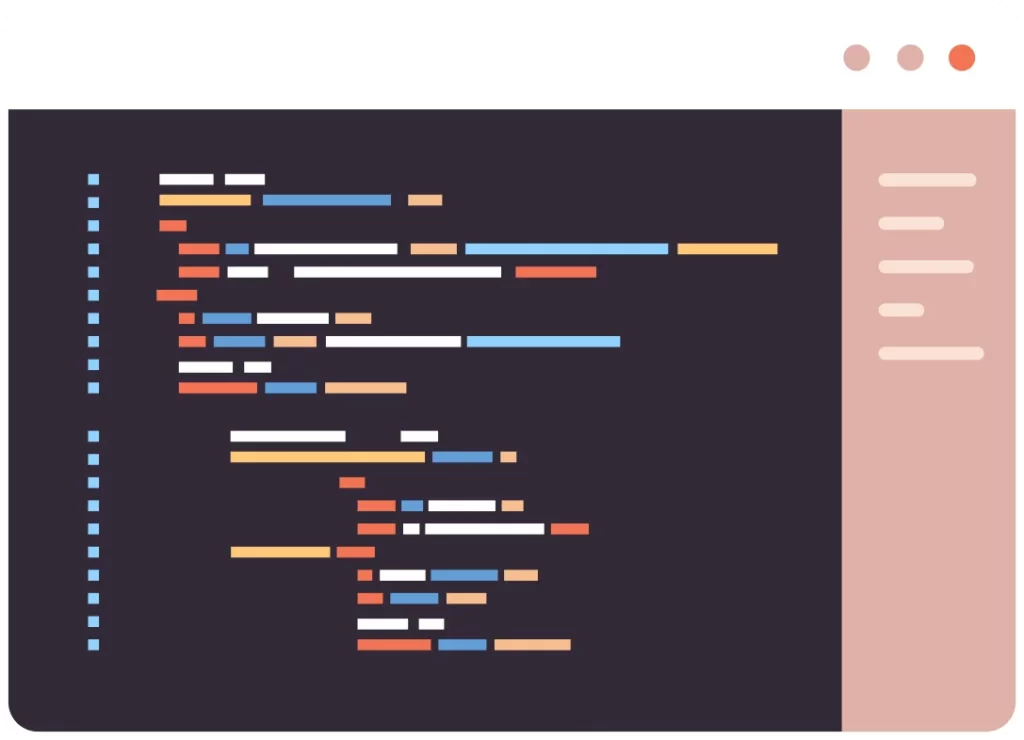In an ideal scenario with limitless budgets, all websites would boast impeccable accessibility. However, in the realm of WordPress projects, varying budgets lead to the use of third-party themes and plugins, prompting the question: What constitutes “accessible enough” on a limited budget?
Understanding the client and their website is crucial in determining the appropriate accessibility threshold. Key considerations include the nature of the website (government, service-oriented, eCommerce), its location, size of the business, and whether it is public-facing.
For government or vital service websites, full Web Content Accessibility Guidelines (WCAG) compliance is often mandatory due to legal requirements. eCommerce sites, especially large ones, face heightened scrutiny, representing the majority of accessibility lawsuits.
Determining “how accessible” involves evaluating the client’s specific needs. Some may require strict WCAG compliance, while others can achieve sufficient accessibility through automated testing. After gathering relevant information, prioritize accessibility within the client’s budget, and discuss feasible solutions.
Minimum accessibility standards, even for low-budget websites without custom code, include:
- Presence and functionality of skip links.
- Visible focus outline on all focusable elements.
- Underlines on body links.
- Keyboard accessibility for the navigation menu.
- Adequate color contrast.
- Mobile responsiveness ensuring readability at 400% zoom.
- Labeled form fields with keyboard/screen reader submission capability.
- eCommerce functionality for screen reader users.
Addressing automated issues using tools like Equalize Digital Accessibility Checker or WAVE can significantly enhance accessibility. Additionally, testing the front-end with keyboard-only navigation and conducting screen reader assessments help identify and rectify common issues quickly.
Prioritize accessibility by focusing on high-traffic pages and critical user journeys, acknowledging that achieving 100% accessibility may not be practical. Embrace accessibility as an ongoing journey, making incremental improvements with each project. This approach not only benefits website visitors but also sets developers apart by showcasing a commitment to accessibility.
We consistently core over 95% in accessibility audit scores because we prioritize in our builds the use of semantic HTML, focus styling, and clear UX. Go ahead and try and navigate some of our websites with pressing Tab on your keyboard or using screen readers vs. some of the other websites you visit commonly and you’ll see the difference.