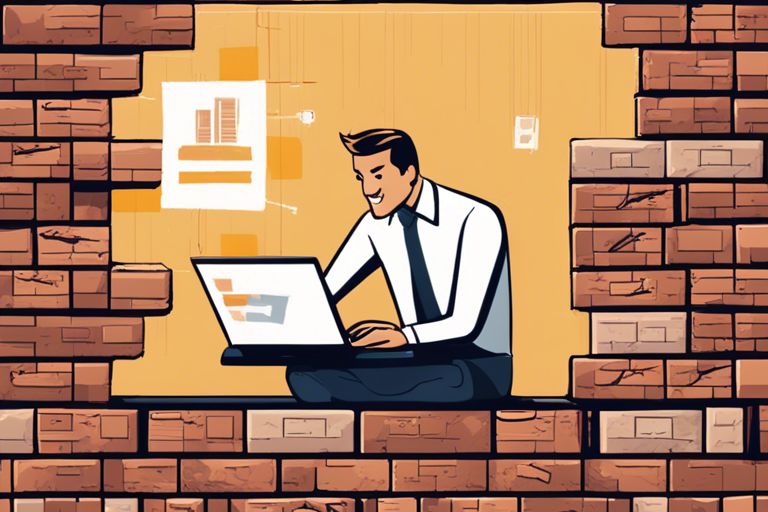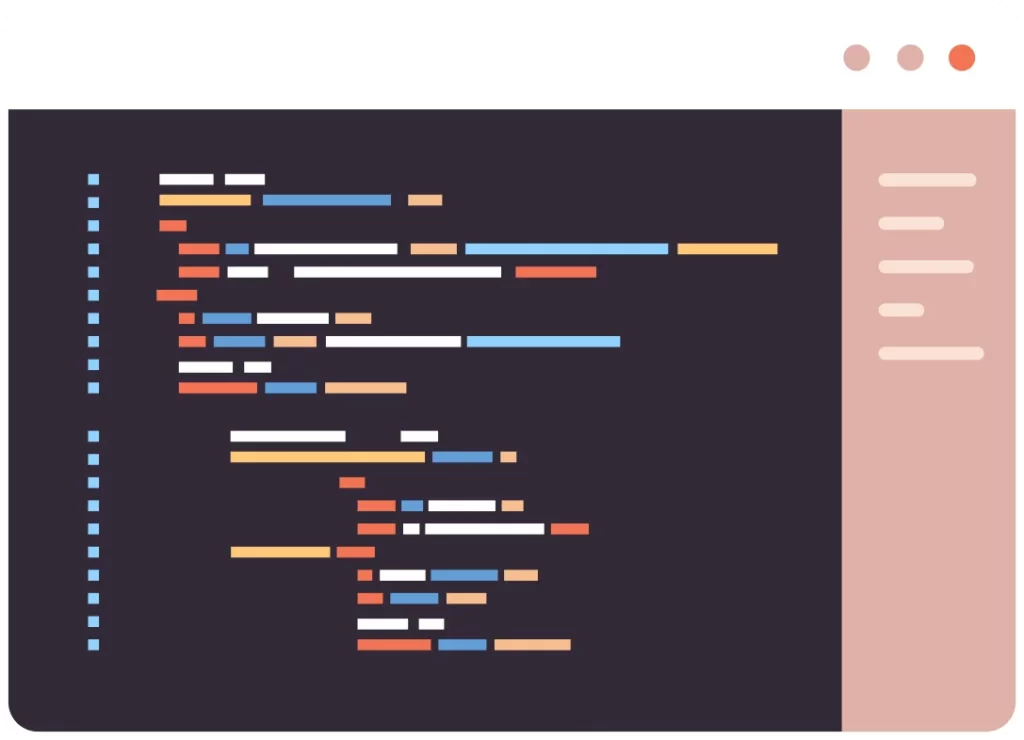Many businesses are turning to Bricks Builder in WordPress to elevate their online presence and drive success. In this informative guide, we will explore the power of Bricks Builder and how you can effectively utilize this tool to create a professional and impactful website for your business. From customizable layouts to user-friendly interfaces, discover how Bricks Builder can take your online presence to the next level and help you achieve your business goals.
Getting Started with Bricks Builder
What is Bricks Builder and its benefits
Before delving into how to use Bricks Builder for your business, it’s vital to understand what this powerful tool is and the benefits it offers. Bricks Builder is a versatile WordPress plugin that allows you to create stunning websites with ease, using a drag-and-drop interface. Whether you’re a beginner or an experienced developer, Bricks Builder simplifies the website building process, saving you time and effort.
With Bricks Builder, you can customize every aspect of your website design, from layouts and typography to colors and animations, without writing a single line of code. This intuitive tool empowers you to unleash your creativity and bring your vision to life, resulting in professional-looking websites that engage your audience and drive conversions.
Installing and setting up Bricks Builder in WordPress
Started integrating Bricks Builder into your WordPress site is a straightforward process that can be completed in just a few simple steps. To begin, you’ll need to purchase and download the Bricks Builder plugin from the official website. Once you have the plugin file, navigate to your WordPress dashboard, go to the Plugins section, and click on ‘Add New.’
This will take you to the plugin upload page, where you can select the Bricks Builder file and click ‘Install Now.’ After the installation is complete, activate the plugin, and you’re ready to start creating beautiful, responsive websites using Bricks Builder. This user-friendly tool provides you with a range of pre-designed templates and elements to kickstart your website design process, making it easy to achieve professional results even if you’re new to web development.
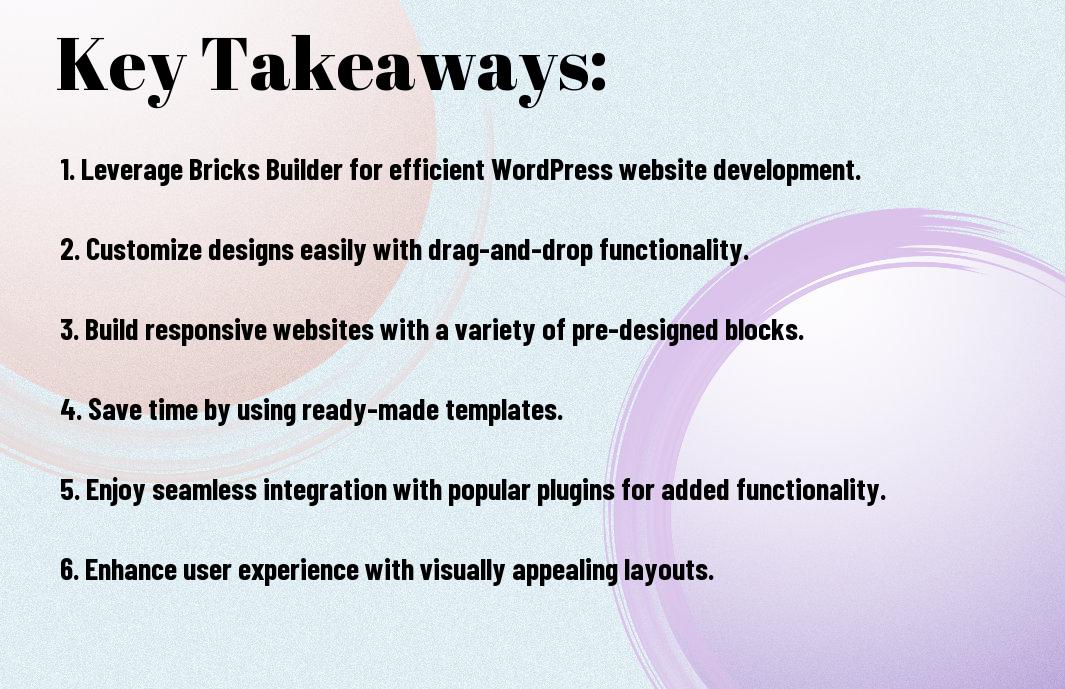
Building Your Business Website
Creating a visually appealing homepage
One of the key elements of building a successful business website is creating a visually appealing homepage. This is the first thing that visitors see when they land on your site, so it’s crucial to make a good first impression. With Bricks Builder in WordPress, you can easily customize the design of your homepage to showcase your brand in a visually engaging way. Think about using high-quality images, clear messaging, and strategic placement of important information to capture visitors’ attention.
Designing inner pages for optimal user experience
Creating a seamless user experience on your website is crucial for keeping visitors engaged and leading them towards your desired action. With Bricks Builder, you have the flexibility to design inner pages that are user-friendly and easy to navigate. Consider the layout, organization of content, and consistency in design elements across all pages to ensure a smooth and enjoyable browsing experience for your audience.
This will help in improving user engagement and reducing bounce rates on your website.
Customizing layouts and templates
Experience the power of customization with Bricks Builder by creating unique layouts and templates for your website. Whether you want to showcase your products, highlight your services, or share valuable content, customizing layouts with Bricks Builder allows you to tailor the design to fit your business needs perfectly. With drag-and-drop functionality and a wide range of design elements to choose from, you can create stunning and professional-looking pages without any coding skills required.
Customizing layouts and templates with Bricks Builder gives you the flexibility to experiment with different designs and find the perfect style that resonates with your brand and appeals to your target audience.
Leveraging Bricks Builder’s Features
Using the drag-and-drop builder for easy customization
For businesses looking to create a visually appealing website without the need for coding knowledge, Bricks Builder’s drag-and-drop feature is a game-changer. This intuitive tool allows users to easily customize every aspect of their site by simply dragging and dropping elements into place.
Working with modules and widgets
To enhance the functionality of your website, Bricks Builder offers a wide range of modules and widgets that can be seamlessly integrated into your design. Whether you need to add a contact form, social media feed, or image gallery, Bricks Builder makes it easy to incorporate these elements with just a few clicks.
The modules and widgets in Bricks Builder are designed to be user-friendly and versatile, allowing you to customize your website to suit your specific business needs. With a variety of options available, you can easily create a professional and polished website that sets you apart from the competition.
Creating responsive designs for mobile devices
With the increasing use of mobile devices, it’s important that your website is optimized for a seamless user experience across all screen sizes. Bricks Builder simplifies the process of creating responsive designs by providing pre-built templates and settings that automatically adjust to various devices.
Mobile responsiveness is crucial for businesses to ensure that users can access their website easily on smartphones and tablets. By leveraging Bricks Builder’s responsive design features, you can provide a user-friendly experience that keeps visitors engaged and increases the chances of conversion.

Enhancing User Experience
Optimizing page speed and performance
All businesses must prioritize a fast and responsive website to keep users engaged. Utilizing Bricks Builder in WordPress can help optimize your site for speed and performance. Implementing techniques such as image optimization, lazy loading, and caching can significantly improve load times. With Bricks Builder, you can easily customize your site’s design while ensuring it remains fast and accessible to all users.
Improving website navigation and accessibility
Understanding the importance of website navigation and accessibility is crucial for creating a seamless user experience. With Bricks Builder’s intuitive drag-and-drop interface, you can design user-friendly navigation menus and ensure your site is accessible to all users, including those with disabilities. By focusing on clear and simple navigation options, you can enhance the overall user experience and keep visitors engaged on your site.
Creating engaging calls-to-action
Navigation plays a crucial role in directing users towards your calls-to-action. With Bricks Builder, you can easily create visually appealing buttons and banners that prompt users to take desired actions. From signing up for a newsletter to making a purchase, strategically placing engaging calls-to-action throughout your site can increase user engagement and drive conversions. By utilizing Bricks Builder’s design capabilities, you can create compelling calls-to-action that stand out and encourage user interaction.
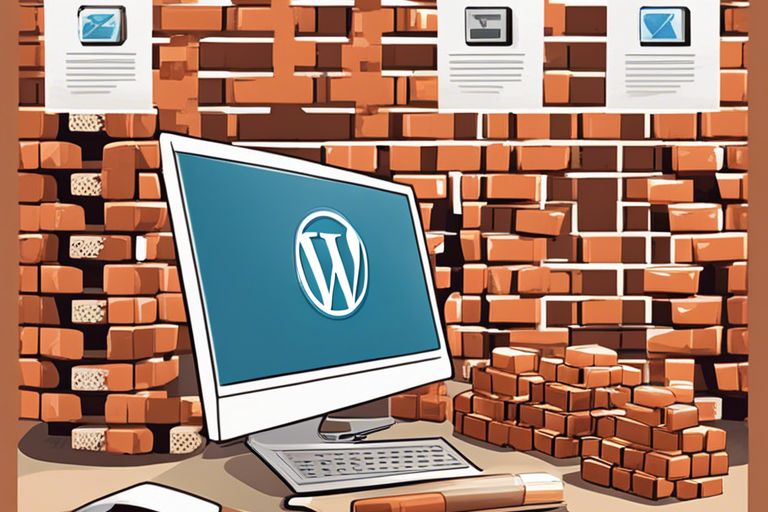
Integrating Bricks Builder with Other Tools
Many businesses are turning to Bricks Builder for its user-friendly interface and versatile design features. If you want to learn more about how to harness the power of Bricks Builder, check out How to build a WordPress site using Bricks Builder. Integrating Bricks Builder with other tools can further enhance your website’s functionality and performance.
Connecting with popular email marketing services
Services like MailChimp, Constant Contact, or ConvertKit can seamlessly integrate with Bricks Builder to help you build a strong email marketing strategy. By connecting your email marketing service with Bricks Builder, you can easily create custom opt-in forms, landing pages, and email campaigns to engage with your audience effectively.
Using Bricks Builder with CRM systems
Popular CRM systems such as Salesforce, HubSpot, or Zoho CRM can be integrated with Bricks Builder to streamline your customer relationship management processes. It allows you to capture leads directly from your website and track customer interactions, ultimately helping you personalize your marketing efforts and improve customer retention.
It’s necessary to ensure that the CRM system you choose is compatible with Bricks Builder to maximize its benefits fully. Make sure to explore the available integrations and functionalities to optimize your business operations effectively.
Integrating with social media platforms
Bricks Builder can also be integrated with popular social media platforms like Facebook, Instagram, Twitter, and LinkedIn. By connecting your website with social media accounts, you can easily share your content, engage with followers, and drive traffic to your site. This integration can help you expand your online presence and reach a wider audience across various social media channels.
Another way to leverage social media integration with Bricks Builder is to add social sharing buttons to your website. This feature allows visitors to easily share your content on their social media profiles, increasing your content’s visibility and driving more traffic to your site. By connecting Bricks Builder with social media platforms, you can create a seamless online experience for your audience and boost your business’s online presence.
Advanced Techniques and Tips
Once again, let’s examine into some advanced techniques to harness the full potential of Bricks Builder for your business success:
- Using CSS and JavaScript to customize Bricks Builder
- Creating custom modules and widgets
- Troubleshooting common issues and errors
Using CSS and JavaScript to customize Bricks Builder
Bricks Builder offers immense flexibility for customization using CSS and JavaScript. You can enhance the look and functionality of your website by tweaking styles and adding interactive elements using custom code. With CSS, you can modify the design aspects like fonts, colors, spacing, and layout to align with your brand identity. JavaScript enables you to add dynamic effects, animations, or custom functionalities to create a more engaging user experience.
Creating custom modules and widgets
With Bricks Builder, you have the ability to design custom modules and widgets tailored to your business needs. This feature allows you to extend the functionality of Bricks Builder and enhance your website with specific elements that align with your unique requirements. Whether you need a custom contact form, a dynamic pricing table, or a personalized testimonial slider, creating custom modules and widgets empowers you to differentiate your site and stand out from the competition.
To further elevate your website’s performance and user experience, consider incorporating custom modules and widgets designed specifically for your target audience and business goals.
Troubleshooting common issues and errors
An imperative aspect of using any web-building tool like Bricks Builder is troubleshooting common issues and errors that may arise during the design process. By familiarizing yourself with potential challenges such as layout discrepancies, responsiveness issues, or compatibility conflicts, you can effectively address and resolve them to ensure a seamless user experience. Regularly updating Bricks Builder and keeping your WordPress installation and plugins up to date can also help prevent technical glitches and maintain optimal performance.
Tips:
– Regularly backup your website to prevent data loss in case of technical issues.
– Join online communities or forums dedicated to Bricks Builder to seek advice and solutions from experienced users.
– Experiment with different design elements and functionalities to discover new ways to enhance your website’s performance and user engagement.
Final Words
Summing up, harnessing the power of Bricks Builder in WordPress for your business can be a game-changer. This powerful tool allows you to create stunning websites with ease, helping you attract more customers and ultimately drive more sales. By following the tips and tricks outlined in this article, you can leverage Bricks Builder to its full potential and take your business to the next level. Do not forget, the key to success is not just in using the right tools, but in using them effectively to achieve your business goals.